
Design your new Canvas Print with your favourite snaps - easy & fun, online with Pixum!
Tips for a perfect canvas print
The key element for your new Canvas Print is the subject of the picture. In addition to high-quality materials and colours (which Pixum takes care of in the printing lab), finding the perfect image is crucial in order to make your new wall decoration a true masterpiece.
Read on for proven tips on how to pick the best image for your new Wall Art.
What's so special about Pixum Canvas Prints?

Your new canvas photo is printed on 340 g/m² thick solid linen sheet, which is then stretched onto a frame, made of real wood. To make sure, the print is perfect in any way, Pixum also takes into account the size of your image: should one of the edges be at least 80 cm long, we reinforce the 2 cm thick frame up to 4 cm.
Linen, as a fabric, has a typical coarse finish. The print of your picture onto the fabric creates a harmonious surface effect, which makes your canvas print look like a painting. After all, canvas has been the ultimate choice of the material by many artists! For particularly bright and brilliant printing result, the twelve-colours printing technique is being used. The linen is stretched across the wooden frame and is stapled and fastened at the back with brackets to hold it in place - per hand. To keep your canvas perfectly stretched, you will receive eight additional wedges, which you can insert into the wooden frame to adjust the tension of the linen. To find out how this works in detail, simply consult the manual enclosed in the delivery. Mounting your new Pixum Canvas Print with the provided hanging kit is really quick and easy.
Bear in mind: the image resolution
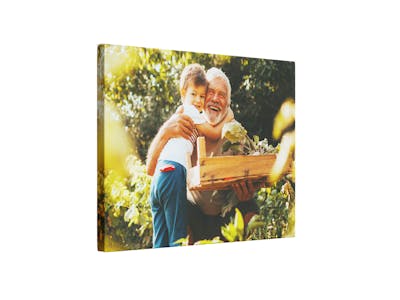
A key to creating a bright & sharp wall print is to select a photo with the perfect resolution. The image resolution vary depending on the size of your canvas print. Want to design a 100×150 cm large print? Pick a photo with a resolution of at least 13.2 megapixels, i.e. an image size of at least 3,100×4,480 pixels. For a smaller canvas format you will need an image with a significantly lower resolution. For a smaller canvas print in 50×50 cm, you can opt for photos that are only 3.7 megapixels (such as mobile snaps) and an image size of 1,960×1,960 pixels to get very good results.
Design options for your Pixum Canvas Print
Pixum offers you several ways to create your unique Canvas Print. You can directly upload your image to our Online Designer and can have it converted into a stunning photo canvas print. Here, you can also make a Photo Collage by simply choosing a matching layout template.
If you've got your recent snaps on your smartphone, simply use the lean Pixum app. Add funny stickers to your design - we have created a great variety of these just for you and they are totally free!
However, if you?d like to get more out of your canvas print and maybe add some lettering, create a collage from numerous photographs or liven up the whole thing with some clipart, then the Pixum Photo World Software, our downloadable software for your PC, Mac or Linux offers you plenty of creative possibilities.
